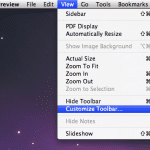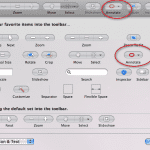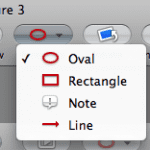This is what I’ve been looking for all my life. Well, all my take-a-screenshot-to-help-explain-which-button-to-click-on life, anyway. It doesn’t happen very often, but when it does you want to do it quickly. I’m talking about taking a screenshot and adding some simple annotations. Draw a circle around this button, add a arrow to point to that thing and throw on a few comments because the circle and arrows just are not clear enough. Loading PhotoShop or Gimp is just too slow for this, and even then it’s not the best tool for the job. Back in the day, on Windows, I found that PaintShopPro 4 did the job nicely. It was quick to fire-up and only had a few simple tools for doing this. After Googling around for a better solution on the Mac, I came to the realization that it had been sitting under my nose the whole time. Preview can do it! And it does it really well and fast. I’m surprised such a handy feature is not visible by default. Annotation options can be added to the toolbar by choosing “Customize Toolbar” from the “View” menu and dragging the “Annotations” icon onto your toolbar.